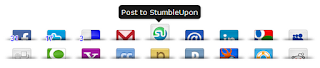After long time i didnt update my blog because my computer are infected by malicious software lol. And now i will share a Vintage style and other sociaal bookmark icons gadget for blogger, i promise this gadget will make your blog looking smoothy.
Little note : I get this tutorial from spiceupyourblog web design
First, you can see the demo by clicking here
Below is the code for the widget, you can add it manually to Blogger in a Html/Javascript gadget or use the one click add to blogger button below the code. Either way make sure to replace my links in yellow with yours. For Wordpress go to Appearance > Widgets > Add the code to a text widget, once again make sure to change the links in blue.
Read More Vintage Style RSS Subscribe And Other Social Bookmark Icons Gadget For Blogger
Little note : I get this tutorial from spiceupyourblog web design
First, you can see the demo by clicking here
Below is the code for the widget, you can add it manually to Blogger in a Html/Javascript gadget or use the one click add to blogger button below the code. Either way make sure to replace my links in yellow with yours. For Wordpress go to Appearance > Widgets > Add the code to a text widget, once again make sure to change the links in blue.
#0b5394 <style>Finally save it. And the vintage style rss subscribe and social bookmarking icons gadget for blogger will appear on your blog
a:hover {background-color: transparent;opacity:0.7;}
</style>
<a title="Rss Feed" href="http://feeds.feedburner.com/blogyahyagan" rel="nofollow" target="_blank"><img border="0" src="https://blogger.googleusercontent.com/img/b/R29vZ2xl/AVvXsEhmrYTx-inW1dcfeQQar4zSaZf0cn-PrS8EFxYx78WmYFnCLSjy85pUtFMbEKTebTUdzXmX33K3CdGoS7OwKhAqMgBk8bDso9TRWGM5Gf_rGnpik6v7868bhLkNdwUAfSE83S194KLt0FHA/s1600/rss_48x48.png" /></a>
<a title="Subscribe Via Email Rss" href="http://feedburner.google.com/fb/a/mailverify?uri=blogyahyagan&loc=en_US" rel="nofollow" target="_blank"><img border="0" src="https://blogger.googleusercontent.com/img/b/R29vZ2xl/AVvXsEhN3xAkyC3y9hDFo1YXxWjmjuHoTZxrAXBmn1tJHOfGZJKH89EVRdyXxSO1Q7u5Pag_d-lQ3ZbTMq8B58E9DQSHwbAi30dsAKCLonFQBgZhDI9coJN-S2s1VpjRtEVYVs4uCKh6leTztDwl/s1600/mailrss_48x48.png" /></a>
<a title="Follow On Twitter" href="http://twitter.com/blogyahyagan" rel="nofollow" target="_blank"><img border="0" src="https://blogger.googleusercontent.com/img/b/R29vZ2xl/AVvXsEgRbaGWg89R_mRnl-UD-SeBfnY00DXBuoOOhgfJglutJB-OAz3JGEabfgqIp-FD7vm8irh3DzMHDMCLJGyslcxku6MVj1pfs3mNdG5uWIfTP_qLGtzTEnv_nIzg8DXvgVlBJwtf6xo9_t_J/s1600/twitter_48x48.png" /></a>
<a title="Find Us On Facebook" href="http://facebook.com/blogyahyagan" rel="nofollow" target="_blank"><img border="0" src="https://blogger.googleusercontent.com/img/b/R29vZ2xl/AVvXsEg09lXjGSGVgWN_P_OnsoL5mbreUJz62ib9MMj1UFFW0YduyqD8AidIg1hgVaLMCvf06TfgXbLoknNS7ueyK8Vrk_-aSfVkmOE-ufTG2ZZpS47tiGPiGAvmola9eH6uFxfTGccJDxWOTVB8/s1600/facebook_48x48.png" /></a>
<a title="Add To Circles" href="https://plus.google.com/b/108200902911276741668/108200902911276741668/posts" rel="nofollow" target="_blank"><img border="0" src="https://blogger.googleusercontent.com/img/b/R29vZ2xl/AVvXsEi3t75IQ0G_9_R3KoCT7e-i5H6vUWvFd5NEvl1Q0a-gEP4HT5ex3niDaLS0sDFT2CswtF0b6C3BPIywJwJwnIQqIlgYsi8pvoGyiYhcWIjMrkV2vek32OY8iEY9D5cW8o6_-oOIPZ9PKcPn/s1600/googleplus_48x48.png" /></a>